When using the KMS there are generally two options to requesting the creation of a new account.
Option 1.
Option 2. Use “Create account” link
Option 1 - Create an account when prompted to do so
● Follow the link to sign in or create an account when prompted to do so.
1. The first process is prompted when the user attempts to access information that cannot be viewed by non-account holders. The user will be presented with a dialogue box that requests that they sign in, or if they are not an account holder, they will have the opportunity to start the account creation process.
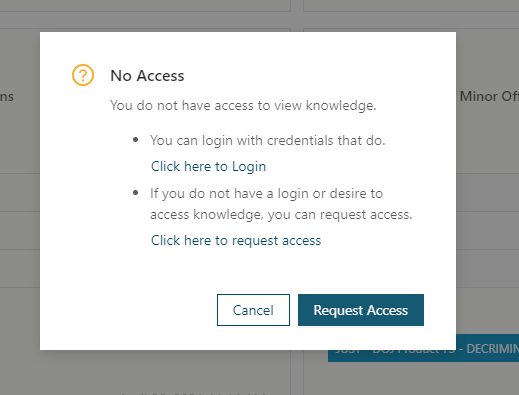
The Request Access Form will be displayed on the screen for the user to fill out. Once filled out, the submitted details will then be approved or denied by administrators within requested jurisdiction based on internal policies.
Option 2
Option 2 – Use the “Create account” link located next to the Login button.
2. The second process is prompted when the user for their specific reason actively requests that an account be created for them by clicking on the Login button located at the top right hand side of the screen. The user will be taken to the login/request access screen.
Above the login button is a ‘Request Access’ link that makes a request on the users behalf, while inviting the user to populate a form with information pertinent to the creation of an account.
This process will be approved or denied by administrators within the jurisdiction selected on the form, based on internal policies.

